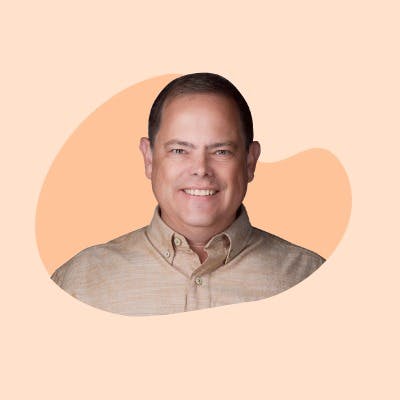Whether you use Report Designer, Crystal Reports, Office Connector, MyAssistant, or Excel you have to know where your data is to be successful in creating reports.
When I do any report, I always have my Quick Aim book at my fingertips.
Below, is the same image of what files are used when you enter the Accounts Payable invoices to what modules are affected when you post that invoice.

Here is a sample of all the different data tables in Accounts Payable and how they relate to each other.

There are 3 books with hundreds of pages of excellent content for those doing report writing.
How can you get your free books?
1 - Sign up for our weekly class “The Boring Manual is Packed with Value” - ALL of our classes are livestreamed in the Bangert User Group, just look in the section "Free Classes" on the left-hand column. No signup or registration is required.
2 - If we receive 5 comments or 5 following this post, I will include a link on this page for everyone to get a copy!