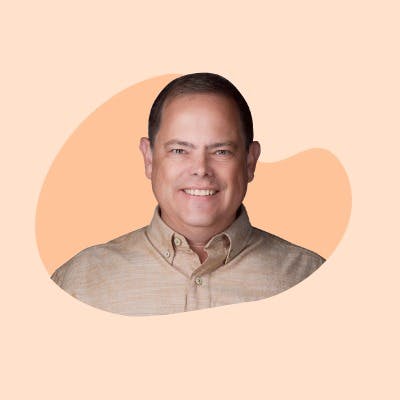Clients for years have wanted to highlight different lines in an estimate in their Sage estimates.
You can filter estimates based on what you've highlighted so that you don't have to look through an entire estimate for one change you wanted to come back to in a large estimate.
You can also tag the highlight to remind you what you wanted to review.

With just a click of a button on Show Only Highlights, you can reduce the number of estimates.

If you want to see for yourself on how to do this, check out the video below!