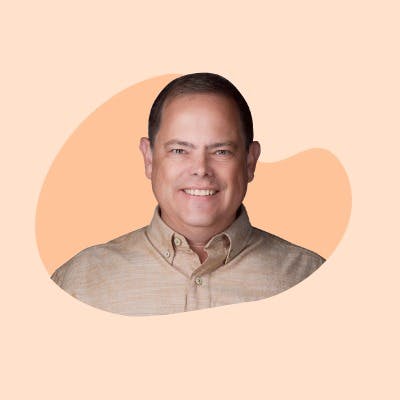There are a few methods to backup your Sage estimating software and with each of these methods a few things you can do prior that would reduce the hours or days it could take to restore an estimate. I worked with a client a couple of weeks ago and it took us a couple of days just to restore one estimate. So I start thinking of proactive steps that you might want to look into doing to your environment that would help reduce the time to restore an estimate.
When it comes to restoring an estimate, the thing to remember is all estimates are stored in the same database as a single file. So it is not like an IT person can just restore a single estimate since all estimates are stored in the same file, and they would not want to restore the database of estimates over the live production estimate database because then new estimates or new estimate changes would be lost. So the estimate database would need to be restored somewhere else that estimating could access so the estimate needed can be exported from backup data and imported back into the live production estimate database. So there are a few things that can be done to make this process faster.
Since there are many methods of how systems are backed up I just focused on the most common methods.
Backup Entire Virtual Server - A virtual server is good because in most cases the restore can be done and the server placed in an isolated state so the server can be accessed without interfering with your production server. THE ISSUE When most users are set up in the estimating management console they are added as domain users. With the isolated server we could only log in as a local user and the local user did not have any rights to access the estimating data in the SQL database. RECOMMENDATION would be to go to your production server for estimating and add a local admin user to the server and then go into the Sage Management Console application and under the security, tab and add the user as an admin in estimating. This would allow an isolated server using that local login security rights to access the estimating data so the estimate could be exported.
Backup Entire Non-Virtual Server - Having a server that is not a virtual server makes it more of a challenge to get a single estimate. THE ISSUE here is that you have to either restore the backup on another server and most clients do not have an extra server sitting around or I have seen some IT companies set up a temp server to restore the backup to. But this all takes time and challenges if they have a server available or not. RECOMMENDATION would be to set up Microsoft SQL Server or other backup software to create some automatic backups, that could be restored without having to restore the entire server.
Backup SQL Database - This method would have either a Microsoft SQL server creating backups or software designed to backup SQL databases. THE ISSUE When you go to restore it you do not want to restore over your current SQL instance so time is spent creating a new SQL instance and then restoring the backup. RECOMMENDATION is to create a 2nd SQL instance on the server so if a restore is needed the SQL instance is running already. And you can use the Sage configuration wizard to change between the production instance and the backup instance. To export the estimate from the backup database and import the estimate into the current estimate database.
Export Estimates - Keep in mind that you can click on any estimate, and export an estimate. Multiple estimates can be selected to be exported at the same time. This method can not be scheduled or automated, but the advantage of this method is if an estimator exports their current estimates, they can also import the estimate at a later date without having to get IT people involved to restore any data. When the estimate is imported it also does not overwrite the original estimate; this method makes it so that an estimator can back up what they want and restore when they want without having to get other people involved or the time required for someone else to restore anything.
Duplicate estimate - All estimators already know how to duplicate and estimate, but if I think back to the times that clients have needed help restoring an estimate it seems like 2 common things show up. Estimator was deleting items from the estimate and deleted items they did not want to delete or the estimator just thinks something is off in the estimate and would like to see a prior version of the estimate. So if you are working on a large estimate or maybe it's bid day and a lot of changes are being made to the estimate. Some estimators will do multiple copies of the estimate so they can go back and see what the estimate looked like at a prior time of the day. This is also a great method because you can create as many backups as you want and refer back to them at any time and also just delete them if they are no longer needed. If you are going to create many backups I would also recommend naming them in a way they sort well. A good naming method would be to keep the 1st part of the estimate name the same and then to the end of the estimate name add year - month - day - hour(24-hour format) - min to the end of the name. So a sample estimate might be a sample estimate 2023-03-30 15-30 so this method would keep estimates sorted well for fast finding of the estimate. A little reminder about the 24-hour format am hours are just the hours but I would add the leading 0 to 1-9 hours and PM hours just add 12 to them so 3 pm would be 12+3 for 15 as the hour like in my sample estimate above. This method is also handy because you can do variance or comparison reports to show differences across the different estimate versions.