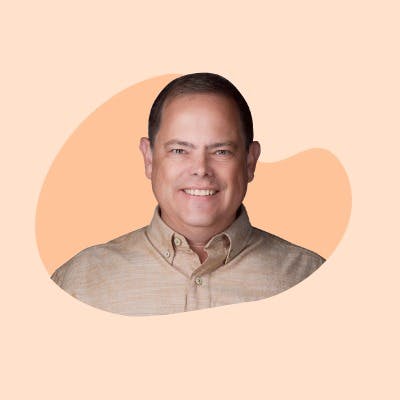Seems like more estimators are being required to look at and present estimates in more detail and more than one main sorting method.
Most people realize they can sort an estimate differently but did you realize you can also put more data in the database that allows the database to be sorted entirely differently as well?
With WBS (Work Breakdown Structure) codes, you can have an item that can cross-reference Master for 1995, Master form 2004, and UniFormat all on the same item.
In the sample below, the Phase number is in a Master Format 2004 with electrical in division 26. But the WBS codes on the item also have the information that the Master Format 1995 electrical was under division 16. While UniFormat had electrical under D for services and D50 for electrical services.

This allows the database while performing takeoff and your estimates to use any combination of these methods to sort by
Set up WBS codes in database Data < WBS<Database< Update names and sizes for each sorting method. (These values can be imported to create the standard list)

To fill the values in on each item you can either do with editing items with estimating like the topmost image or with a database editor like below.

I - Master Format 2004 II - UniFormat III - Master Fomat 1995
Under Data<Item List Orders


While you are doing Item or Quick takeoff you can right-click and change the database sort.
Here is a sample of the database showing electrical using each sort.