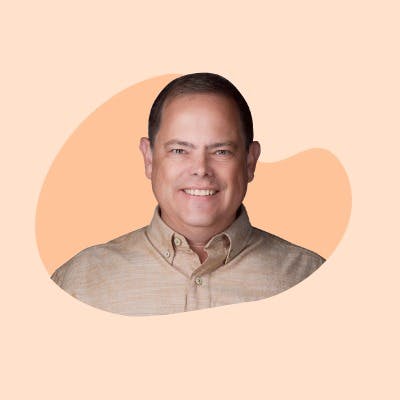Let start with what is a Stream Deck looks like. Here's mine:

Notice how I have my Stream Deck set for common Sage Estimating buttons. If you look closely, I used the icons from within Sage as my buttons to help me recognize the function.
For example, I have functions like opening an estimate, common takeoff functions, total page and alternate totals, and common reports.
You can think of the Stream Deck as a programmable keyboard, but it has a couple of very powerful differences. My issue with the programmable keyboard was that you still had to memorize which button did what function, whereas with the Stream Deck, I find that the images on each button makes this much more powerful to recognize quickly.
Take the alternate list in Estimating as an example. Most clients have to click on Advanced and then click the Alternate button on the ribbon bar. If you wanted to memorize keystrokes, this one is a little difficult because you have to hold [Alt] & Letter [A] to get to the Advanced Tab and then letter [A] for the Alternates. With the Stream Deck, you can program multiple functions in a row. So instead of remembering all of these different keystrokes, you can navigate with just a push of a button.
You can also set up the Stream Deck to recognize which application you are in and the Deck changes your buttons to the function related to the application you are in. So, the above image was what it looks like when Sage Estimating was the application I was working with. But when a phone call comes in while I'm using Microsoft Teams, my Deck automatically changes to show Mute, Camera On/Off, and volume control functions that pertain to Teams.

I would highly recommend the Stream Deck in helping you navigate your software products faster!